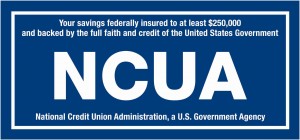What is Remote Deposit?
-
-
- Remote Deposit is a convenient, easy and safe way to remotely deposit checks into your Members Choice account. With our Mobile Banking App, you can take a photo of your check, enter the check information and securely submit your check for processing. Mobile Deposit makes it unnecessary for you to visit a branch, saving you time and money.
-
Is there a fee to deposit checks with my mobile device through Remote Deposit?
-
-
- No. Currently there is no charge associated with this service. However, there may be charges associated with text messaging and data usage on your phone.
-
How can I get Remote Deposit?
-
-
- This free service within Mobile Banking automatically becomes available to members once they are eligible. All active Mobile Banking users will see the Remote Deposit button; however, not all Mobile Banking users may be eligible for Remote Deposit.
-
Am I eligible and what do I need to use Remote Deposit?
-
-
- You must have a valid email address on record, be enrolled in Online/Mobile Banking, and be using our Mobile Banking App.
- Account must be open for 90 days.
-
Can I use Remote Deposit with any mobile device?
-
-
- You can access Mobile Deposit through your iPhone, tablet or Android mobile device. Older iPhones and devices without a camera are not supported. Your device must also have an auto-focus camera. A fixed-focus camera is incapable of taking a clear enough image for check processing.
-
How do I deposit a check?
-
-
- First, endorse your check as follows:
(your signature)
For Mobile Deposit Only
Members Choice CT FCU
(your account number) - Next, place your check on a flat, dark surface with good lighting and take a photo of the front and back of the check. Next submit the photos of your check to Members Choice for processing.
- First, endorse your check as follows:
-
How do I know if a check has been successfully submitted?
-
-
- A confirmation message will be displayed.
-
Are my checks deposited immediately?
-
-
- Successfully submitted check images take processing time to complete. Review your “Account History” to view the status of your deposit. Check deposits are subject to our Funds Availability Policy
-