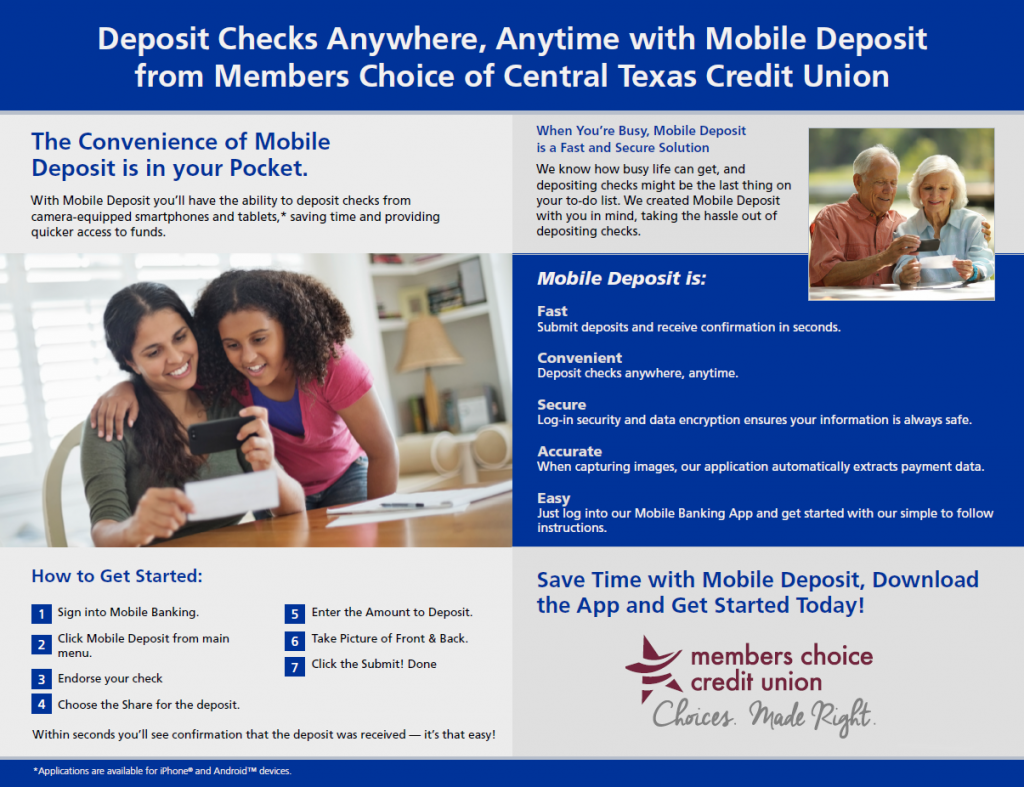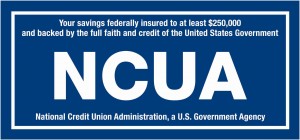Online Banking
Register/Login for Online Banking
Online Banking gives you digital account access 24/7/365. Our online services put you in touch with your money from any computer, smartphone or device that has internet access. Banking with us couldn’t be more convenient or secure.
Use your laptop, smartphone or other internet-connected device and our FREE Online Banking to:
-
-
-
- Access your Members Choice accounts anytime, anywhere
- View transaction histories and check your balances
- View pending card transactions
- **NEW** Apply for a loan
- Transfer loan payments
- Pay unlimited bills for free
- Send money to your accounts at other financial institutions
- Send money to friends and family with only their mobile phone number
- View and print statements and check images.
- Get account eAlerts when there’s a login to your online banking, checks clear, balances change, withdrawals occur, etc.
-
-
Bill Pay
It’s Free!
Save the stamps, envelopes and trips to the mailbox. Pay your bills safely and securely through Bill Pay. To get started all you need is a Members Choice checking account and be signed up for Online Banking.
Features of Bill Pay
-
-
- Pay Bills
-
- Pay any bill, anytime – utilities, rent, daycare, etc.
- Make current day payments, schedule for future date, or set recurring payments
-
- Pay with Picture
-
- Instead of keying in your bill information, use this feature to take a picture of your bill
-
- Pay a Person
-
- Send money to your friends and family
- Send money to anyone – babysitter, dog walker, etc.
- All you need is their mobile phone number
-
- Transfer Between My Accounts
-
- Send money to your accounts at other financial institutions
- Receive money from your accounts at other financial institutions
- Multiple accounts can be added
- After an account is added, it is saved, until you delete it, to make future transfers even more convenient.
-
- View Payments
-
- View scheduled Bill Pay payments
- View recent Bill Pay payments
- View recent Pay a Person transactions
- View recent Transfer Between My Accounts transactions
-
- Bill Reminder
-
- Set email reminders for upcoming bills
-
- Safe and Secure with State-of-the-Art Security
- Pay Bills
-
Mobile Deposit
eStatements
When you opt-in to receive FREE electronic statements, you are helping to reduce the potential for identity theft and fraud on your account.
Don’t let a paper statement sit in your mailbox where it could be lost or stolen. Sign up for eStatements for a safer way to receive your statement.
To sign up for eStatements:
-
-
- Login to Online Banking
- Select “Statements” from the menu
- Click “Enable All”
- Accept the Terms and Conditions
-
eAlerts
Add eAlerts to your Online Banking account and receive personalized notifications to your mobile device and/or email account. eAlerts helps you track account activity and provides notices that keep you informed and protected against overdrafts and other events.
Types of alerts:
-
-
-
-
- Online Login – know when your account is accessed through Online or Mobile Banking
- Daily Balance – always know your daily balance
- Direct Deposit Received – when your money has been deposited to your account
- NSF/Courtesy Pay – know about any overdraft, courtesy pay or NSF activity and the amount
- Loan Payment Due – you select how many days in advance you want to be notified
- Checking Withdrawal – alerts you when a check has paid, or another type of withdrawal has been made
- Checking/Savings Low Balance – set a minimum balance for checking or savings and if your account falls below that balance, an alert is sent
- Other custom ways you want to be alerted
-
-
-
There is no monthly fee for eAlerts; however, text messaging fees may apply. Refer to your mobile phone company for individual text message fee plans.